Security Systems
Security Systems
Honeywell / DSC Security Systems Battery Replacement

To bypass a zone and change a battery:
- STEP 1: Put System in Test Mode – Call Security Coverage and provide passcode. Call 1-888-684-2684 (8am – 11pm EST)
- STEP 2: Locate the contact with the low battery (there may be more than one), then refer to the videos (links to the left) for battery replacement.
- STEP 3: Once all batteries have been changed, the green check mark on panel should light up.
- STEP 4: Cycle the System by arming and disarming.
- STEP 5: Take System out of Test Mode – Call Security Coverage and provide passcode.
DSC Videos
DSC Alexor Wireless Keypad Battery Replacement
Replacing the Battery on a DSC Vanishing contact
DSC Motion Detector Battery Replacement
How to Use your DSC Security System – Full Video

To bypass a zone and change a battery:
- STEP 1: Press the Home Button at the bottom of the control panel.
- STEP 2: Press the Security Button on the panel, then select zones.
- STEP 3: Select the contact with low battery alarm, then press the bypass button.
- STEP 4: Enter your passcode.
- STEP 5: Change the battery in the zone device.
- STEP 6: Go back into zones on the control panel, select the zone that had the low battery alarm and enter your passcode. Now you can press the Home button at the bottom of the panel.
HONEYWELL Videos
PERS

Personal Emergency Reporting Systems
Types of units we offer:
The current unit is called a Caretaker Sentry (white).
The previous unit is called a Life Sentry (gray).
There are three things that can go wrong with your Personal Emergency Reporting System:
- No power
- No dial tone
- Battery trouble (most common)
If you experience trouble with your unit, here are a few things to check:
- See if the unit has power – If it does, proceed to step 2
- On the back of the pendant is a gray button. Press and hold for 4 seconds, the unit will do a diagnostic of all systems and report the problem. Most of the time the trouble is the two-way pendant battery, there is a spare battery in the base unit in the recharging cradle on the bottom of the unit. Swapping the pendant battery and the battery in the charger usually fixes the trouble.
Here is a 9-minute video on the PERS unit that may be helpful:
https://www.logicmark.com/products/monitored/caretaker-sentry/
If you are unable to resolve your issue by following the steps above, please call the help desk at 775-423-7171 for assistance.
Honeywell / DSC Security Systems Battery Replacement

To bypass a zone and change a battery:
- STEP 1: Put System in Test Mode – Call Security Coverage and provide passcode. Call 1-888-684-2684 (8am – 11pm EST)
- STEP 2: Locate the contact with the low battery (there may be more than one), then refer to the videos (links to the left) for battery replacement.
- STEP 3: Once all batteries have been changed, the green check mark on panel should light up.
- STEP 4: Cycle the System by arming and disarming.
- STEP 5: Take System out of Test Mode – Call Security Coverage and provide passcode.
DSC Videos
DSC Alexor Wireless Keypad Battery Replacement
Replacing the Battery on a DSC Vanishing contact
DSC Motion Detector Battery Replacement
How to Use your DSC Security System – Full Video
To bypass a zone and change a battery:
- STEP 1: Press the Home Button at the bottom of the control panel.
- STEP 2: Press the Security Button on the panel, then select zones.
- STEP 3: Select the contact with low battery alarm, then press the bypass button.
- STEP 4: Enter your passcode.
- STEP 5: Change the battery in the zone device.
- STEP 6: Go back into zones on the control panel, select the zone that had the low battery alarm and enter your passcode. Now you can press the Home button at the bottom of the panel.
HONEYWELL Videos
PERS
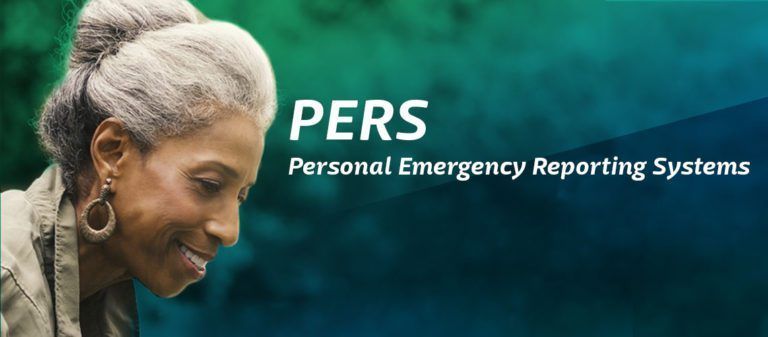
Personal Emergency Reporting Systems
Types of units we offer:
The current unit is called a Caretaker Sentry (white).
The previous unit is called a Life Sentry (gray).
There are three things that can go wrong with your Personal Emergency Reporting System:
- No power
- No dial tone
- Battery trouble (most common)
If you experience trouble with your unit, here are a few things to check:
- See if the unit has power – If it does, proceed to step 2
- On the back of the pendant is a gray button. Press and hold for 4 seconds, the unit will do a diagnostic of all systems and report the problem. Most of the time the trouble is the two-way pendant battery, there is a spare battery in the base unit in the recharging cradle on the bottom of the unit. Swapping the pendant battery and the battery in the charger usually fixes the trouble.
Here is a 9-minute video on the PERS unit that may be helpful:
https://www.logicmark.com/products/monitored/caretaker-sentry/
If you are unable to resolve your issue by following the steps above, please call the help desk at 775-423-7171 for assistance.
