Telephone
Telephone
How do I Know if I’m Being Recorded?
Recorded Calls
When you hear a ‘beep’ tone or a recorded notification at the beginning of a call, that call may be recorded for training or monitoring purposes. If you do not want a record made of what you are saying, ask the person to whom you are talking to disconnect the machine.
How do I Order New Telephone Service?
Contact one of our customer service representatives to order new service.
Please have the following information available when you order new phone service from CC Communications:
- Complete street address (apartment or suite number if applicable).
- How you would like your listing(s) to appear in the Directory.
- The type of service you want and any calling features that you may need.
- Has there been previous service at your new address, or is it new construction or a mobile home?
- Credit information, including employment, a number where you can be reached, positive identification including social security number and proof of residency.
- The long distance carrier of your choice.
- Please be prepared to pay for activation fees and/or deposits before service is installed.
How do I use my Voicemail?
The following directions apply to landline Voice Mail ONLY
Main Mailbox Set Up
REMINDER: You must complete the entire recorded tutorial for your Voice Mail to work properly. When entering your Voice Mail for the first time:
- Dial 426-0001
- When the recording prompts you to enter a passcode, enter the temporary passcode 1234. Follow the recorded instructions.
- When finished you will have: Set your Passcode, Recorded your Name, Recorded your Greeting.
Basic Voice Mail Procedures:
Press #1 to access your Voice Mail
Press #3 to record your Name
Press #8 to change your Passcode
Press #9 to exit the Voice Portal
Press # to repeat the Menu
Voice Mail Greeting Procedures:
Press #3 to create a ‘No Answer’ Greeting.
– Press #1 to record your Greeting
– Press #2 to listen to your Greeting
– Press #3 to go back to Default System Greeting
– Press * to return to previous Menu
– Press #5 to compose and send Message.
– Press * to repeat the Menu.
Checking Main Mailbox Messages
To check for messages from your home or business telephone line (equipped with Voice Mail):
- Dial 426-0001
- Enter your passcode, followed by # sign.
- Follow recorded instructions.
To check for messages from a different location:
- Dial 426-0001
- Enter your mailbox number at the prompt. Voice Mail Box ID requires all ten digits including area code followed by the # sign.
- Enter your passcode, followed by the # sign.
- Follow prompts.
Voice Mail Benefits:
Some of the benefits of Voice Mail are listed below:
– Receive messages when you are on the phone or using your line for the Internet
– Receive messages when the power is out
– Passcode security
– Messages are date and time stamped
– Works 24 hours a day without an on or off switch
– Check your messages remotely from any phone.
Mandatory 10-Digit Dialing Coming to Multiple States/Area Codes
Read MoreThe Federal Communications Commission (FCC) has adopted 988 as a new three-digit number to be used nationwide to reach the National Suicide Prevention and Mental Health Crisis Lifeline, starting July 16, 2022. Customers must continue to dial 1-800-273-TALK to reach the Lifeline until July 16, 2022.
In order for 988 to work in your area code, 10-digit local dialing must first be implemented. If your area code is included in the list above, you will need to change the way you dial local calls.
What will be the new dialing procedure?
What Deaf, Hearing and Speech Impaired Services do you Have?
What is a TTY?
TTY stands for Text Telephone, it can also be called a TDD, which stands for Telecommunication Device for the Deaf. A TTY is a special device that lets people who are deaf, hard of hearing or speech impaired use the telephone to communicate, by allowing them to type messages back and forth instead of talking and listening.
If you don’t have a TTY, you can still call a person who is deaf, hard of hearing or speech-impaired by using the Telecommunication Relay Services (TRS). With TRS, a special operator types whatever you say so that the person you are calling can read the message on their TTY display. That person will then type back a response, which the TRS operator will read aloud for you to hear. Toll free TRS services are available 24 hours a day, 365 a year.
Emergency Calls
These calls should be made directly to 911. Using Relay for emergency calls is not encouraged. If you use a TTY and are not able to obtain emergency services by calling 911, you should call the relay service and tell the operator you have an emergency.
Directory Assistance and Operator Services
If it is difficult for you to look up numbers in the directory or for you to dial a phone due to a disability, you may request a credit for directory assistance or operator service charges. For more information please contact your Long Distance provider, or a Customer Service Representative at 423-0020.
Directory Listing for TTY Users
TTY customers may include this information as part of their directory listing at no additional charge:
Example:
Smith, John
TTY only 555-8888
Smith, John
TTY & Voice 555-8888
*Relay Services
A few things you should know about Relay Nevada:
- Long distance calls made through Relay Nevada are billed by Sprint at their standard rate, unless you ask the Relay Operator to use your specific long distance carrier.
- All calls through Relay Nevada must either be made from, or to a phone line in Nevada.
- Relay Nevada calls can be made from Nevada, to virtually anywhere in the world (using English or Spanish only).
- Directory Assistance help is available through any Relay Nevada service.
Voice
For standard voice phone users wishing to call a TTY user, dial 711 or 1-800-326-6888.
TTY:
For TTY users wishing to call a voice phone user, dial 711 or 1-800-326-6868.
Spanish
For TTY or voice users wishing to relay calls in Spanish, or translated between English and Spanish, dial 1-800-887-1219.
Speech to Speech
For voice phone users with speech disabilities who prefer not to type on TTY, a specially trained operator serves as the speech-disabled user’s voice. Dial 1-888-326-5658.
Voice Carry Over (VCO)
For people with hearing loss who prefer to use a voice to speak directly rather than typing on a TTY, please dial 1-800-326-4013.
Hearing Carry Over (HCO)
For TTY users with speech disabilities who prefer to hear, rather than read messages from the called party, please dial 711 or 1-800-326-6868.
ANSI C63.19 HAC U-Rating System
FCC Hearing-Aid Compatibility (HAC) Regulations for Wireless Devices M-Ratings: Phones rated M3 or M4 meet FCC requirements and are likely to generate less interference to hearing devices than phones that are not labeled. M4 is the better/higher of the two ratings.
*All Relay Services are made possible through a monthly surcharge on Nevada phone lines.
How do I Know if I’m Being Recorded?
Recorded Calls
When you hear a ‘beep’ tone or a recorded notification at the beginning of a call, that call may be recorded for training or monitoring purposes. If you do not want a record made of what you are saying, ask the person to whom you are talking to disconnect the machine.
How do I Order New Telephone Service?
Contact one of our customer service representatives to order new service.
Please have the following information available when you order new phone service from CC Communications:
- Complete street address (apartment or suite number if applicable).
- How you would like your listing(s) to appear in the Directory.
- The type of service you want and any calling features that you may need.
- Has there been previous service at your new address, or is it new construction or a mobile home?
- Credit information, including employment, a number where you can be reached, positive identification including social security number and proof of residency.
- The long distance carrier of your choice.
- Please be prepared to pay for activation fees and/or deposits before service is installed.
How do I use my Voicemail?
The following directions apply to landline Voice Mail ONLY
Main Mailbox Set Up
REMINDER: You must complete the entire recorded tutorial for your Voice Mail to work properly. When entering your Voice Mail for the first time:
- Dial 426-0001
- When the recording prompts you to enter a passcode, enter the temporary passcode 1234. Follow the recorded instructions.
- When finished you will have: Set your Passcode, Recorded your Name, Recorded your Greeting.
Basic Voice Mail Procedures:
Press #1 to access your Voice Mail
Press #3 to record your Name
Press #8 to change your Passcode
Press #9 to exit the Voice Portal
Press # to repeat the Menu
Voice Mail Greeting Procedures:
Press #3 to create a ‘No Answer’ Greeting.
– Press #1 to record your Greeting
– Press #2 to listen to your Greeting
– Press #3 to go back to Default System Greeting
– Press * to return to previous Menu
– Press #5 to compose and send Message.
– Press * to repeat the Menu.
Checking Main Mailbox Messages
To check for messages from your home or business telephone line (equipped with Voice Mail):
- Dial 426-0001
- Enter your passcode, followed by # sign.
- Follow recorded instructions.
To check for messages from a different location:
- Dial 426-0001
- Enter your mailbox number at the prompt. Voice Mail Box ID requires all ten digits including area code followed by the # sign.
- Enter your passcode, followed by the # sign.
- Follow prompts.
Voice Mail Benefits:
Some of the benefits of Voice Mail are listed below:
– Receive messages when you are on the phone or using your line for the Internet
– Receive messages when the power is out
– Passcode security
– Messages are date and time stamped
– Works 24 hours a day without an on or off switch
– Check your messages remotely from any phone.
Mandatory 10-Digit Dialing Coming to Multiple States/Area Codes
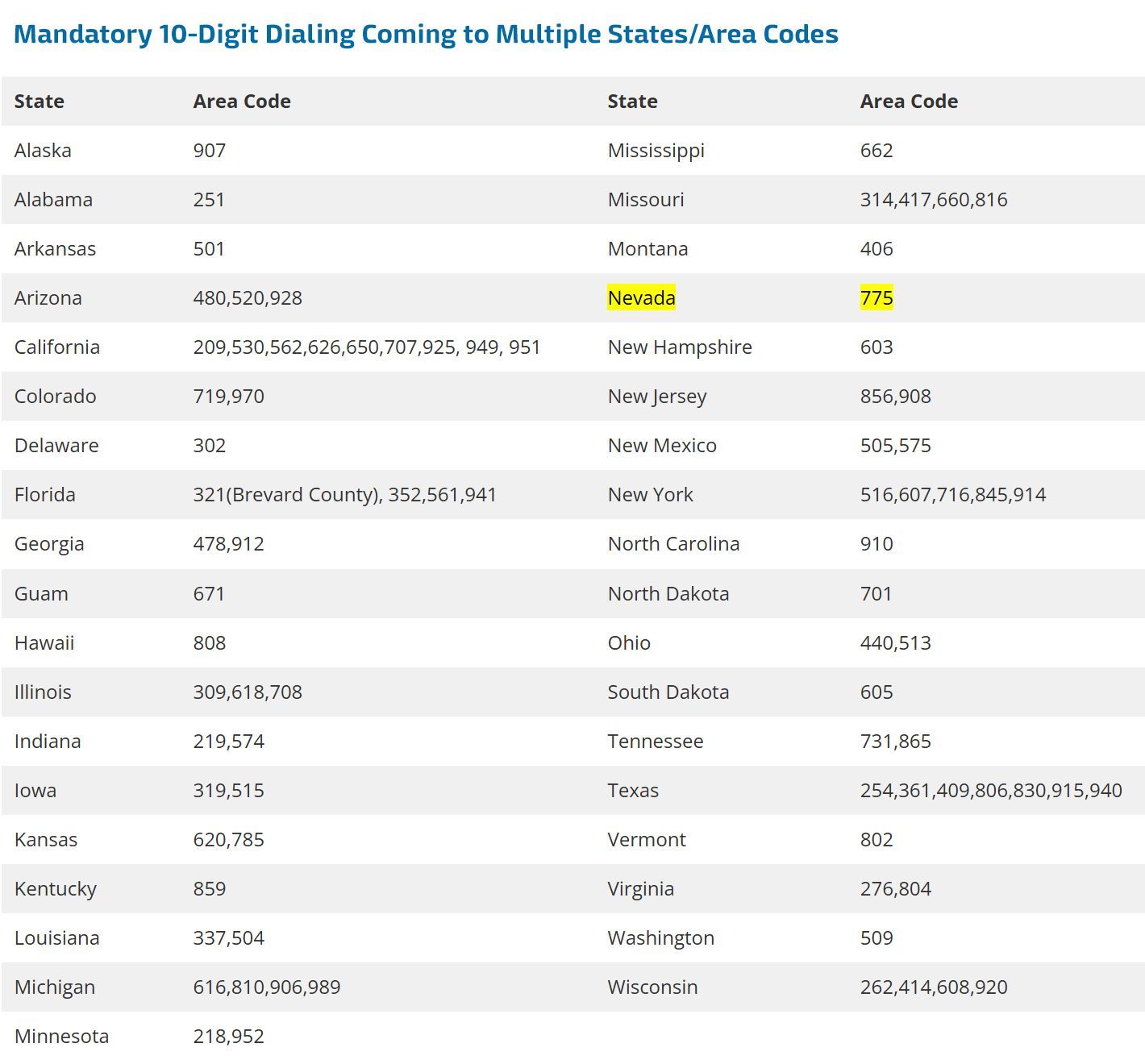
The Federal Communications Commission (FCC) has adopted 988 as a new three-digit number to be used nationwide to reach the National Suicide Prevention and Mental Health Crisis Lifeline, starting July 16, 2022. Customers must continue to dial 1-800-273-TALK to reach the Lifeline until July 16, 2022.
In order for 988 to work in your area code, 10-digit local dialing must first be implemented. If your area code is included in the list above, you will need to change the way you dial local calls.
What will be the new dialing procedure?
To complete all local calls, you will now need to dial area code + telephone number. This applies to all calls within your area code that are currently dialed with seven digits.
Who will be affected?
Anyone with a telephone number from your area code (775) will need to make this change from 7-digit local dialing to 10-digit local dialing.
When will the change begin?
Beginning April 24, 2021, you should begin dialing 10 digits (area code + telephone number) for all local calls. If you forget and dial just 7 digits, your call will still be completed.
Beginning October 24, 2021, you must dial 10-digits (area code + telephone number) for all local calls. On and after this date, local calls dialed with only 7-digits may not be completed, and a recording will inform you that your call cannot be completed as dialed. You must hang up and dial again using the area code and the 7-digit number.
Beginning July 16, 2022, dialing “988” will route your call to National Suicide Prevention and Mental Health Crisis Lifeline.
What will you need to do?
In addition to changing the way you dial local calls, all services, automatic dialing equipment, or other types of equipment that are programmed to complete calls to 7-digit local numbers will need to be reprogrammed to complete calls to 10-digit numbers. Some examples are life safety systems or medical monitoring devices, PBXs, fax machines, Internet dial-up numbers, fire or burglar alarm and security systems or gates, speed dialers, mobile or other wireless phone contact lists, call forwarding settings, voicemail services and other similar functions. Be sure to check your website, personal and business stationery, advertising materials, personal and business checks, contact information, your personal or pet ID tags, and other such items to ensure the area code is included.
What will remain the same?
- Your telephone number, including current area code, will not change.
- The price of a call, coverage area, or other rates and services will not change due to the dialing change.
- What is a local call now will remain a local call regardless of the number of digits dialed.
- You will continue to dial 1+ area code + telephone number for all long-distance calls.
- You can still dial just three digits to reach 711 (relay services) and 911 (emergency services).
- Any 211, 311, 411, 511, 611, or 811 services available in your community can still be reached by dialing those three-digit codes.
- The National Suicide Prevention Lifeline can still be reached by dialing 1-800-273-TALK (8255).
Who may you contact with questions?
If you have any questions regarding information provided in this notice, please call CC Communications at 775-423-7171 Option 3 for Residential, Option 4 for Business or access www.cccomm.net for more information. You can also visit the FCC website at https://www.fcc.gov/suicide-prevention-hotline.
What Deaf, Hearing and Speech Impaired Services do you Have?
What is a TTY?
TTY stands for Text Telephone, it can also be called a TDD, which stands for Telecommunication Device for the Deaf. A TTY is a special device that lets people who are deaf, hard of hearing or speech impaired use the telephone to communicate, by allowing them to type messages back and forth instead of talking and listening.
If you don’t have a TTY, you can still call a person who is deaf, hard of hearing or speech-impaired by using the Telecommunication Relay Services (TRS). With TRS, a special operator types whatever you say so that the person you are calling can read the message on their TTY display. That person will then type back a response, which the TRS operator will read aloud for you to hear. Toll free TRS services are available 24 hours a day, 365 a year.
Emergency Calls
These calls should be made directly to 911. Using Relay for emergency calls is not encouraged. If you use a TTY and are not able to obtain emergency services by calling 911, you should call the relay service and tell the operator you have an emergency.
Directory Assistance and Operator Services
If it is difficult for you to look up numbers in the directory or for you to dial a phone due to a disability, you may request a credit for directory assistance or operator service charges. For more information please contact your Long Distance provider, or a Customer Service Representative at 423-0020.
Directory Listing for TTY Users
TTY customers may include this information as part of their directory listing at no additional charge:
Example:
Smith, John
TTY only 555-8888
Smith, John
TTY & Voice 555-8888
*Relay Services
A few things you should know about Relay Nevada:
- Long distance calls made through Relay Nevada are billed by Sprint at their standard rate, unless you ask the Relay Operator to use your specific long distance carrier.
- All calls through Relay Nevada must either be made from, or to a phone line in Nevada.
- Relay Nevada calls can be made from Nevada, to virtually anywhere in the world (using English or Spanish only).
- Directory Assistance help is available through any Relay Nevada service.
Voice
For standard voice phone users wishing to call a TTY user, dial 711 or 1-800-326-6888.
TTY:
For TTY users wishing to call a voice phone user, dial 711 or 1-800-326-6868.
Spanish
For TTY or voice users wishing to relay calls in Spanish, or translated between English and Spanish, dial 1-800-887-1219.
Speech to Speech
For voice phone users with speech disabilities who prefer not to type on TTY, a specially trained operator serves as the speech-disabled user’s voice. Dial 1-888-326-5658.
Voice Carry Over (VCO)
For people with hearing loss who prefer to use a voice to speak directly rather than typing on a TTY, please dial 1-800-326-4013.
Hearing Carry Over (HCO)
For TTY users with speech disabilities who prefer to hear, rather than read messages from the called party, please dial 711 or 1-800-326-6868.
ANSI C63.19 HAC U-Rating System
FCC Hearing-Aid Compatibility (HAC) Regulations for Wireless Devices M-Ratings: Phones rated M3 or M4 meet FCC requirements and are likely to generate less interference to hearing devices than phones that are not labeled. M4 is the better/higher of the two ratings.
*All Relay Services are made possible through a monthly surcharge on Nevada phone lines.
